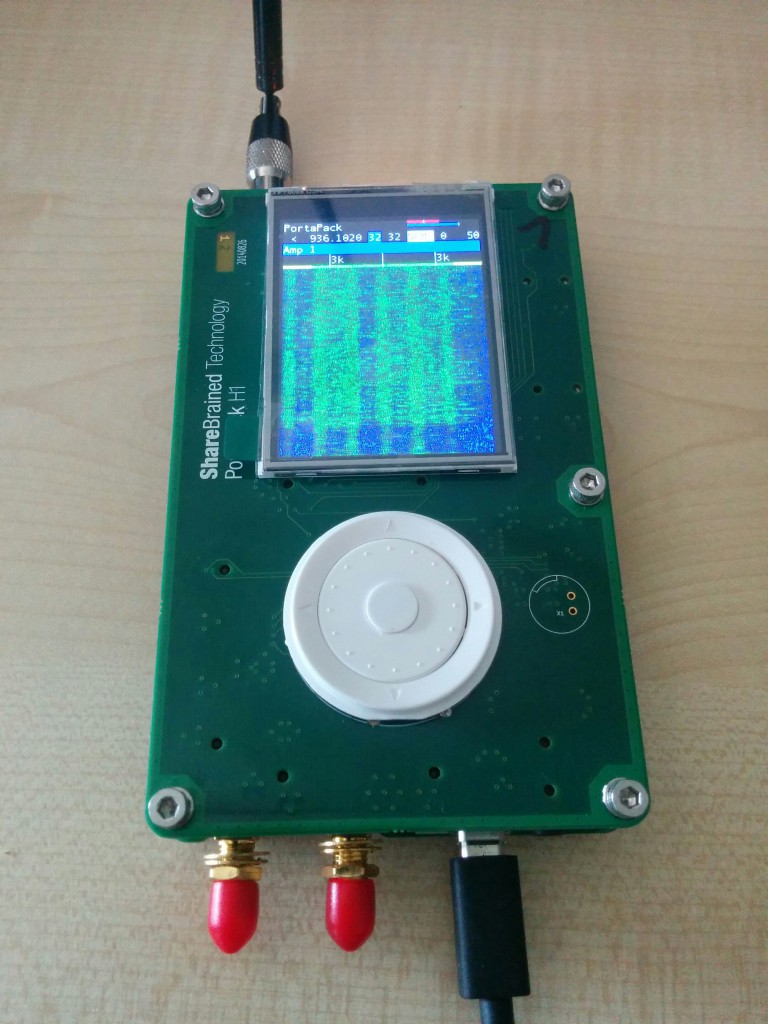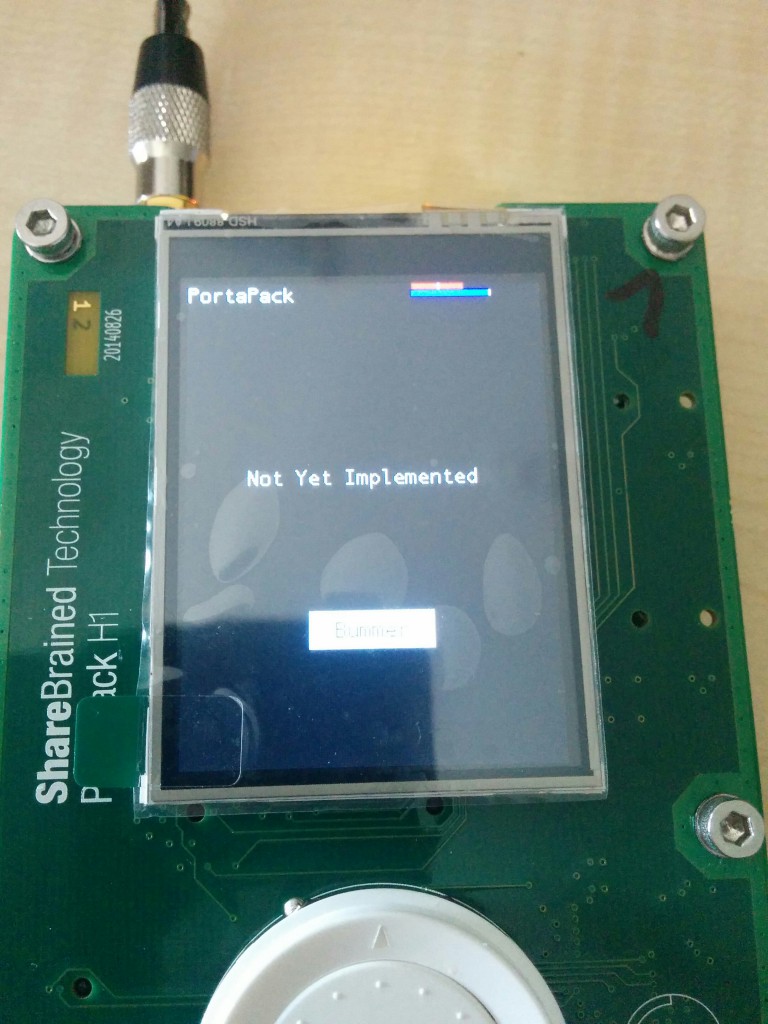Today we received a few ShareBrained Technology – PortaPack H1 to use with our HackRFs. Having done a first few minutes of scanning, I just wanted to give you a quick overview of its features and potential…
After having had Michael Ossmann in for a few workshops with his Jawbreaker and HackRF One we have used the HackRF on multiple occasions. No matter if research projects or actual customer projects, the HackRF has always been of great help. As we mainly use it on laptops, we’ve got certain constraints concerning its portability when wanting to do some quick mobile scanning. Although there are a few solutions for tablets and smartphones, they haven’t been quite able to convince all of us. So a while back we decided to keep an eye on the PortaPack and have been since been waiting for its release.
Finally, today a small parcel with a few PortaPacks arrived and I had the chance to give it a quick spin.
Basically the PortaPack is a solution to turn the HackRF One into a standalone device. It comes with a touch screen (“bummer, that touch isn’t implemented, yet, at least not all of it!” 😉 ), a 4-Way button with a dial, a slot for SD cards and an audio jack.
Using dial and button, one can easily and quickly tune into frequencies and use the waterfall plot to checkout signals around you, which can already be fun and enlightening. Here the target frequency can either be entered manually or incremented in steps of 100, 1k, 10k, 12.5k, 25k, 100k, 1M and 10M Hz by using the dial.
Although being a young project and hence not all features being fully finished, one can use the AM, NFM, WFM and FSK decoders together with a set of headphones to listen to certain signals (well, some radio when one needs a break 😉 ) or to actually tune into the frequency finding process (you can also set the volume…). Features such as Capture and Analyze already have a menu entry, but aren’t implemented, yet. I guess it will soon be able to do full replay attacks on the go.
The facts:
- You need a HackRF One
- You need a PortaPack
- Remove HackRF One’s Case
- Plug the PortaPack onto the HackRF One
- Use the included screws and bolt spacers
- Flash specific firmware
- Get the newest copy of dfu-util . For example the default version in Ubuntu is too old!
- Error Message:
DFU CRC does not match
Unsupported DFU file revision 0000
- Error Message:
- Get the newest copy of dfu-util . For example the default version in Ubuntu is too old!
- Portable Power Source
- I actually used a USB host adapter to power the HackRF and PortaPack from my mobile.
- Start Sniffing!
In short: cool & very helpful gadget! Have fun playing
Brian